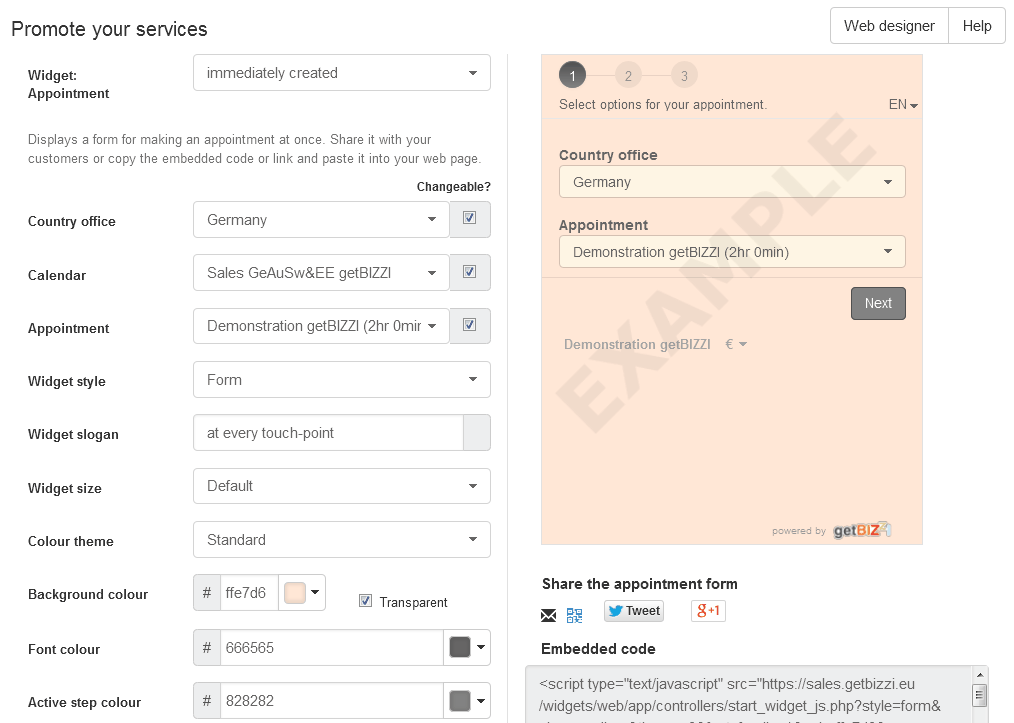Increase your reach by placing a widget in the form of an appointment form, appointment button or hyperlink on your own or other websites.
1. Log in as administrator.
2. Click the ‘Place widget’ button in the top right of the program. A floating window ‘Place widget’ appears.
3. Optionally, click on the ‘Widget type’ drop-down list.
4. Define the widget using the available selection lists and input fields.
5. Click the “Preview” button to display the defined widget.
6. Click on the generated html code and copy the content by holding down the Control key and then pressing the C key of the keyboard. The content is copied to the clipboard, which can then be pasted into your website by holding down the Control key and then pressing the V key on the keyboard.